Update Your Settings
If you signed up on the old Shankminds.com site, or if you are a PayPal customer, you will not be able to update your account settings here. It will not recognize you as a paid member. In this case, send an email to peter@shankman.com to make any changes.
If you prefer, you can have us handle your billing update for you. Email peter@shankman.com with the subject line UPDATE BILLING to get started.
Please note: if your account is significantly past due, this page will not work because Stripe will have already closed your billing account. You’ll know if this form works if your account is past due, you enter your new credit card, and you do not get charged. If your account is still open, Stripe will rebill you immediately. In this case, you MUST email us to update your card.